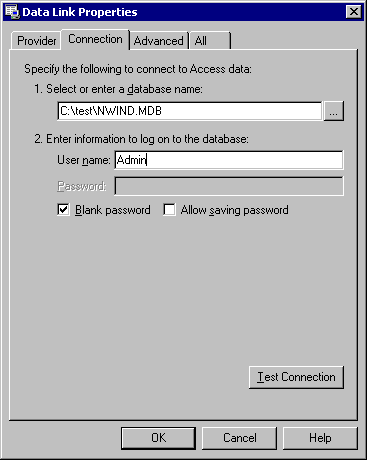Start Excel
Open the Connection dialog: SQL*XL | Connect...
Start the Data Link Properties wizard
Choose the Provider Microsoft Jet OLE DB Provider.
Select or type the database name:
After you choose a data source name you, enter the user name and password. If you don't know the username and password try to leave these fields blank. Use the Test Connection button to test the connection details. If the test fails try it again using Admin as username and a blank password.
Always use the Test Connection button before you continue